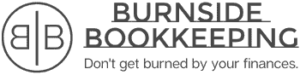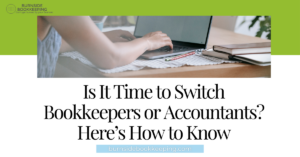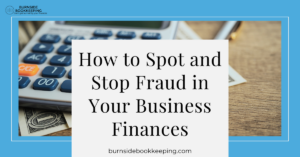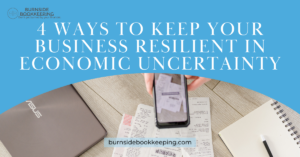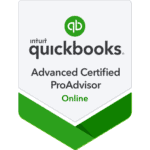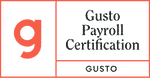Quickbooks Online is one of the most common accounting softwares out there, but it’s not the easiest to set up from scratch. Here are some common QBO issues and how to fix them:
-
Auto adding Credit card payments
QBO allows you to create “rules” to classify common transactions. One of the rule options is to “auto-add” transactions. If you create an auto-add rule for credit card payments in your checking account AND your credit card account, you will most likely end up with duplicate credit card payment transactions. To fix this: turn off the auto-add option on both transactions and even delete these rules that were created for adding credit card payments. QBO will automatically find the match for credit card payments. Best practice: in your payment bank account (often the business checking account), click on the credit card payment transaction in the bank feed, select “Record as credit card payment”, select the applicable credit card and bank name (vendor), and click “Add”. And that’s it! This will automatically match the payment received in the credit card account.
-
Not adding fixed assets
Any plant, equipment, or building purchases over $2,500 with a useful life greater than one year can be considered an asset and depreciated. Spreading out the expense over a number of years may be beneficial rather than expensing the entire cost of the asset purchase in one year. For questions related to your individual situation, please contact your accountant or tax preparer.
-
Generic chart of accounts
When you first set up your QBO account, it will ask for you to select your business industry. Often there isn’t a category that matches your exact business, and even if there is, the accounts (categories) it adds are not tailored to your specific business needs. Add the expense accounts that make sense for your business.
-
Know your business type
Are you a sole proprietor? LLC? Partnership? This makes a difference when it comes to tracking your equity (what’s left over after you subtract what you owe from what you own). A sole proprietor will have Owner Contribution and Owner Draw accounts. Each business entity type is a little different. Make sure your Chart of Accounts includes the equity accounts needed for your business type.
Don’t have an accounting software yet? Sign up today for QuickBooks Online to get a 30% discount for the first six months:
https://quickbooks.grsm.io/karenburnside7448
If at any time you are looking for help with some bookkeeping questions, please contact us!
801-341-9170
Or schedule a Discovery Call! This post may contain affiliate links. Your purchase helps support my work in bringing you real information about best practice bookkeeping.